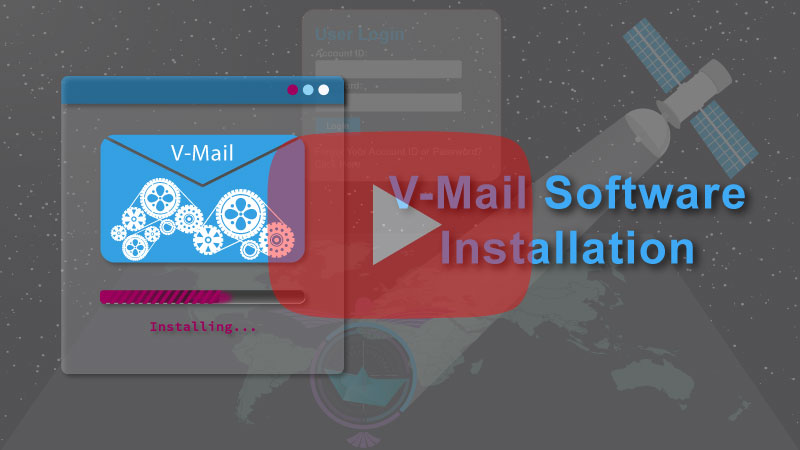zip (137MB) having all required files in a single zip file
System Requirements:
- Operating System Window 7 (SP1) or above
- 1 GHz or faster 32-bit (x86) or 64-bit (x64) processor
- 1 GB RAM or greater
- 1 GB Harddisk space or greater
Installation Steps:
Step 1: Install Microsoft Visual C++ 2015 Redistributable Update 3 RC (skip if already installed)
Step 2: Install Dot Net Framework 4.7.2 (skip if already installed)
Step 3: Install VMail_vx.x.x.exe
Step 2: Install Dot Net Framework 4.7.2 (skip if already installed)
Step 3: Install VMail_vx.x.x.exe
Features:
- Data compression more than 80%
- Attachment filtering
- Automatic attachment compression; both from vessel to office and office to vessel
- Configurable email body text size
- Configurable attachment size
- Strong Spam Filter
- Auto CC to particular email address for communication control and backup purpose
- Setup multiple Users in E-mail accounts
-
V-Mail Connection options with FMT Terminals
- Serial Port
- Serial to WiFi (Wireless Connection)
- Label Email Messages
- Alarm Email Messages
- Improved Performance
- Known Bugs Fixed
- Automatic Live Updates when the Internet is available
- Notifications at multiple locations according to the user action required
-
V-Mail has been translated into multiple languages, including English, Greek, Spanish, and German.

-
Symbols are added in the Email Composer.

- Show Related Emails
- Searching of messages in V-mail Software improved with more options to filter messages
- Free License to use with FMT Terminals
- Lowest License Fee for FBB, Thuraya, Iridium, and any Internet connection
- Easy to install and User Friendly Interface
- 24/7 Connectivity through FMT IDP terminals without any stand-by cost of airtime
History:
V-Mail 3.0.38
20-May-2024
- Bug of V-Mail Address letters case issue in settings fixed.
- Bug of update IDP list on creating a new user fixed.
- Show maximum limit updated on V-Mail attachment after updating from FMT control panel fixed.
- Help file updated.
V-Mail 3.0.37
22-Sep-2023
- V-Mail supports multiple languages, including English, Greek, Spanish, and German.
- Symbols are added in the Email Composer.
- V-Mail live updating improved.
- Help file updated.
V-Mail 3.0.36
06-Feb-2023
- Email Messages Filter UI Imporved.
- Notifications UI Improved.
- Bugs fixed.
- Help file updated.
V-Mail 3.0.35
14-Oct-2022
- IDP Serial Port Connection Disabled for Non-IDP Users.
- Button Refresh Problem in Download Header Window Solved.
- Recipients List in Download Header Window not Adjusting to Newline issue Fixed.
- Show Search Results on Search icon Click.
- IDP Email Incorrect Receiving Time issue Fixed.
- UI Improvements.
V-Mail 3.0.34
03-Oct-2022
- Download Headers, Address Book and Login Users GUI Improved
- Fixed IDP Serial Port disconnection issue
- Settings window change password for 1st account. Fixed
- Draft emails were not removing from list. Fixed
V-Mail 3.0.33
31-Aug-2022
- V-Mail 3.0.30 is not updating live. Fixed
V-Mail 3.0.31
31-Aug-2022
- Settings Window and Email Composer Window New look and feel
- Bugs fixed
V-Mail 3.0.30
19-Jul-2022
- Restore Backup Data: Database locked error fixed
- Help file updated
V-Mail 3.0.29
17-Jun-2022
- Alarm Email Messages Feature implemented
- Message can be opened in a new window
- Mail Box can be managed using context menu on mail box node
- HTML Formated Messages can be sent to SatVMail (vessel) address
- UTF-8 Supported Languages (Greek, Arabic, Chinese and many others) implemented
V-Mail 3.0.27
10-FEB-2022
- Mail Box Caching bug fixed
V-Mail 3.0.26
04-FEB-2022
- Label Email Messages Feature implemented
V-Mail 3.0.21
07-DEC-2021
- V-Mail data Backup option showed before downloading and applying V-Mail Software update
- Reply and Foward images showed in Mails List
V-Mail 3.0.20
29-Nov-2021
- V-Mail data backup in compressed file
- V-Mail backup restore from compressed file and also added support for V-Mail 2.1.6 or below
V-Mail 3.0.19
23-Nov-2021
- New User Interface
- Setup multiple Users in E-mail accounts
-
V-Mail Connection options with FMT Terminals
- Serial Port
- Serial to WiFi (Wireless Connection)
- Improved Performance
- Known Bugs Fixed
- Automatic Live Updates when the Internet is available
- Notifications at multiple locations according to the user action required
- Show Related Emails
- Searching of messages in V-mail Software improved with more options to filter messages
V-Mail 2.1.6 or Below
Obsolete - support has ended